Across the JW Player network of 12,000+ publishers, broadcasters, and media companies, we know how important it is to easily manage video content. The JW Player dashboard makes uploading and sharing video content easy, and with our recent Dashboard product update, our engineering team has improved asset management with several new features, including the ability to add Alternate Audio Tracks to a video asset.
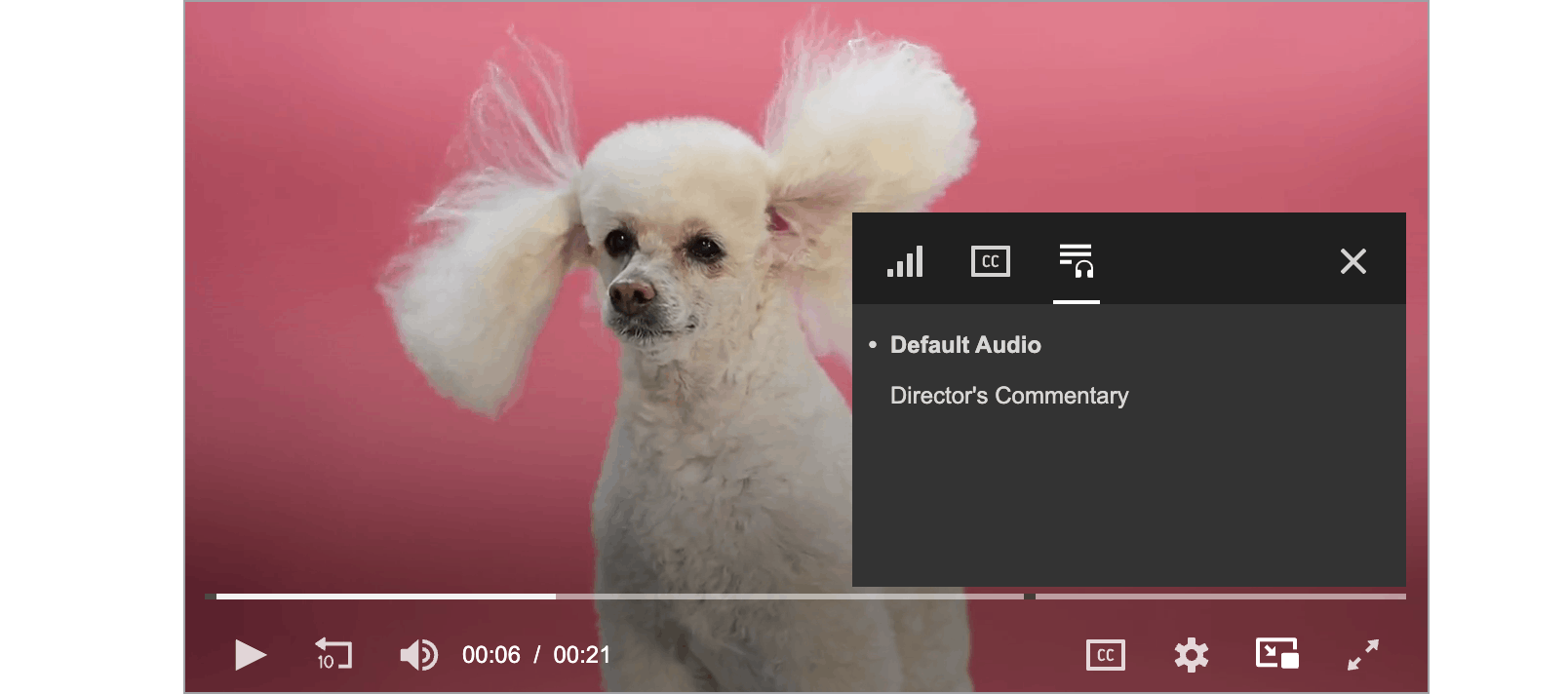
4 Benefits of Using Alternate Audio Tracks
With the ability to upload Alternate Audio Tracks for a video, publishers can easily enable viewers to choose audio sources for the video resource being watched. Alternate Audio Tracks can improve the end user experience whether you’re publishing international TV and movies with dialogue translations, fitness videos with customizable soundtracks, supplemental commentary tracks for entertainment, or descriptive audio for visually-impaired viewers.
1. Make your content internationally accessible with language support
Use Alternate Audio Tracks for the same piece of video content to make your content accessible across the entire globe. With this feature enabled, it’s possible to use a single video with multiple language support. If you’re looking to geo-protect your content, JW Player also offers world-class DRM content protection.
2. Provide customizable audio tracks for fitness & training videos
Alternate Audio Tracks allow fitness publishers, gyms, and personal trainers to provide different soundtracks for the same exercise and/or fitness videos. This allows brands to offer more customization options with premium content. With JW Player’s Alternate Audio Tracks, it’s also possible to have two audio tracks running simultaneously—meaning your viewer can change the music but keep the instructional voiceover. (This audio feature can be enabled in playback using WebAudio APIs.)
3. Use descriptive audio for visually-impaired viewers
Audio description, also referred to as a video description or described video is a form of narration used to provide information surrounding key visual elements from a film or television program. This benefits blind and visually-impaired viewers and with alternate audio tracks enabled, publishers can effectively provide their content for the widest possible audience.
4. Use additional audio tracks for supplemental content
For publishers creating film, TV, or movie entertainment videos, an alternate audio track can be used to create a “director’s commentary.” This helps to extend the life of your video content by creating an additional piece of consumable content without having to create an additional video asset.
How to activate Alternate Audio Tracks in the JW Player Dashboard
Auto-generated and manually uploaded assets are now organized by their type (Video Renditions, Audio Tracks, Metadata Tracks, and Captions) for easy asset management in the JW Player dashboard. With a simple slide-out UX, you can determine which captions or audio tracks are associated with a video without having to click through multiple pages.
This includes the ability to upload additional audio tracks (such as audio commentary or additional languages) for a single media asset. You’ll see the option to add additional audio tracks when viewing media assets on the Media Details page. This feature is also able to be implemented via a publisher’s own content system within the management API provided by JW Player.