Choosing the best music streaming service isn’t as simple as you’d think.
And if you’re here, you already know that live music changed irrevocably after the COVID-19 pandemic hit.
From stadium concerts to festivals and even intimate gigs or music podcasts, live shows are more than just in-person experiences now. A new market has opened up, and it means you can sell more tickets and have greater attendance than ever before.
The only catch? You need a strong, dependable live streaming platform to host and broadcast that show to the digital masses.
Whether you’re an artist, a promoter, a manager or an event organizer, this guide is here to help you make the best choice for your live music video streaming. Consider this article to be your faithful road crew for the online touring world — we’ll set you up for a killer show in record time.
How to choose the right live music streaming platform
There are many reasons an increasing number of young music lovers (currently roughly 38%) are so hot on watching live concerts and shows online: from staying in the comfort and safety of their homes to attending otherwise sold-out gigs, zero travel costs and no chance of tinnitus.
But at the heart of it is the simple fact that live music performances can now be streamed with such impeccable and engaging quality that the experience is as incredible as if they were physically present.
With that in mind, here are the crucial factors anyone in the music industry needs to consider when choosing the best live streaming platform for a concert or show.
Viewer and stream limits
The only reason to restrict online attendees from watching your live event is if the streaming platform simply can’t handle the strain of a huge audience — hundreds of thousands or even millions of viewers.
Obviously, only certain streamers are capable of drawing that kind of crowd, but it’s still a factor you want to keep in mind.
Thankfully, it’s only the minor streaming apps that are likely to suffer from this kind of lag, and if you choose wisely, this won’t be a problem. Consider an e-signup form of some kind so you have a clear grasp of how many online viewers you’ll have in attendance. If viewers pay for their digital tickets, this should be easy.
If you’re live streaming a festival or concert with multiple stages, be sure the streaming platform you choose supports concurrent live streams so your users are free to roam between stages as they see fit.
Monetization
Just like the in-person performance, live-streamed shows usually aren’t free. There are many ways you can monetize a live music stream, but most concert organizers opt for a simple transactional approach: users pay to access the website where the live stream is hosted.
Without this, you risk undermining the value of the in-person show and upsetting fans and artists alike, so it’s absolutely imperative to choose a streaming platform that allows for this kind of secure, trusted pay-per-view setup.
Other common monetization options you could consider include:
- Exclusive paid content and digital communities
- Affiliate links and in-stream ads
- Brand partnerships and sponsors
- Subscription plans
Platform Capabilities
To keep music fans engaged, you need to make sure your virtual event feels as close to the real thing as possible.
There are two sides to this:
- The quality of the recording equipment and the skill of those operating it at the show itself.
- The quality of the live stream.
To create the most lifelike experience possible, you need to have both of these elements working overtime. Anything other than HD or 4K footage is out of the question, both in terms of the hardware you’re using and the video platform you’re hosting the live stream on.
Streaming platforms achieve this via partnership with a content delivery network (CDN), and they are not all as high-quality as each other. Choosing a live streaming platform that uses a low-quality CDN with outdated technology and hardly any servers will put a major dent in the at-home experience of your show.
So look for video platforms with strong partnerships with large and reliable CDNs that have plenty of globally distributed servers, that way audiences around the world can tune in for the same top-notch experience.
Features to look for in a live music streaming platform
When assessing live music streaming platforms, it’s paramount to consider a range of comprehensive features that collectively ensure an exceptional and immersive video streaming:
- Adaptive bitrate streaming: Adaptive bitrate streaming is a key technology that dynamically adjusts video quality based on bandwidth and network conditions. JW Player supports adaptive streaming through two formats – Apple HTTP Live Streaming (HLS) and Dynamic Adaptive Streaming over HTTP (MPEG-DASH). This allows for smooth quality transitions and optimal viewing experiences across devices.
- Browser support for adaptive streaming: Adaptive streaming leverages HTTP to adjust video quality. JWP’s compatibility with modern browsers and codecs ensures that users across various platforms can seamlessly enjoy adaptive playback, avoiding the need for proprietary software installations on servers.
- Security and DRM Support: To protect content and control access, JWP provides comprehensive content protection, including Studio-Approved DRM (PlayReady, Widevine and FairPlay) and other security measures like token signing and geo-blocking. This ensures that content is secure and accessible only to authorized viewers.
- Monetization and engagement: JWP’s support for monetization models like SSAI, SVOD, and TVOD, combined with features like Live+VOD stitching and social media sharing allows users to effectively engage audiences and generate revenue through various business models.
- Analytics and monitoring: JWP’s award-winning support and monitoring services and comprehensive analytics provide insights for making informed decisions. This allows you to optimize performance, engagement, and scalability based on real time data.
- Customizable experiences: Our white label service video player enables customization to align with your brand identity. The ability to tailor paywalls, post-payment notifications, and paywall preview themes enhances the viewer experience.
- Global authentication and payment processing: JWP’s multi-language interfaces, multi-currency support, and geo-pricing options cater to a global audience.
- Cloud storage: Cloud storage is indispensable for housing your video assets securely. JWP’s highly scalable multi-region, multi-zone, cloud hosted solution ensures high availability and peak demand coverage.
9 powerful live streaming platforms for music pros
By now, you should be getting a clearer picture of what you need from your chosen live streaming platform, and how you want your virtual concert experience to feel. So, without further ado, let’s take a look at nine of the best live streaming platforms for the job.
1. JWP

JWP started life as the open-source code that powered the early versions of YouTube, which basically makes us the streaming platform equivalent of The Beatles.
Our streaming services are ideal for musicians that need high-quality live and on-demand video options on a global scale for their virtual events.
Other key features include:
- Monetization through ads: JWP’s advanced video monetization boosts ad revenue and CPMs effectively. Seamlessly integrate with top ad servers and networks like SpotX, Google DFP, Google IMA, AdX and FreeWheel. Benefit from innovative ad tech, including patented video header bidding with prebid.js, for effortless management of diverse demand sources. Achieve outstream and instream ad capabilities for live, VOD, AVOD, SVOD, TVOD, and offline DRM content formats.
- Adaptive live streaming (HLS): JWP will effectively adjust your video’s quality thanks to the two adaptive streaming formats in HTML5 – Apple HTTP Live Streaming and Dynamic Adaptive Streaming (HLS) over HTTP (MPEG-DASH).
- Multi-bitrate transcoding: Our streaming software comes with integrated transcoding features that simplify the process of converting video files into formats suitable for well-known streaming platforms.
- Facebook Live simulcast: With JWP, you can expect support in every aspect of your video management, from converting and optimizing your files for multistreaming to publishing live event streaming on platforms like YouTube and Facebook.
- API keys for customization: JWP’s Platform Management API helps media companies automate the control of their content library. This API enables automated actions such as uploading or removing video assets, generating new video players, adjusting asset metadata, handling content security, and more.
- Real-time analytics: This feature offers a snapshot of key data points over a two-minute span, including active viewers, viewer locations and domains, devices used, and top content, helping you monitor your content’s current viewership.
- Broad video format compatibility: JWP supports a range of video formats, including MP4 videos utilizing the H.264 video codec and AAC audio codec, as well as the latest H.265. Moreover, the platform supports WebM videos with VP8 or VP9 video codecs. The video player handles 4K video in HTML5 mode, requiring a compatible multicore Intel or AMD processor, a 4K capable video card, and a stable 25Mb download internet connection. Video content in 60FPS is supported, but requires robust hardware and bandwidth due to increased rendering demands.
Pros
- An easy to use platform with a gentle learning curve
- Versatile advertising tools
- Fully secure streaming
- World-class tech support
- Reliable, high-quality video player
Cons
- Live streams are limited to 6 hours
- Monetization is exclusively through ads
- Unable to deliver videos to China
Pricing
To test our service, we offer a 30-day free trial subscription that comes with unrestricted API and SDK access, a non-commercial license, 25GB hosting bandwidth and a 75GB streaming allowance.
For live streaming, support, high-volume streaming and storage, you’ll need our paid plan. Contact us to discuss pricing today.
2. Restream

Restream is a browser-based platform that allows you tolive stream your videos to multiple streaming platforms at once (E.g., Twitch, Facebook, YouTube, Twitter, etc). Any live video service that accepts RTMP streaming is compatible.
Other key features include:
- Web player to embed live streams on your website
- Stream pre-recorded videos
- Fully secure guest invitations via links
- Social media events scheduling
- Save recordings of streams
- Record videos in the Studio
- Broadcast to guest channels, not just your own
- Intuitive cross-platform live chat
- Real-time analytics of live streams
- Live shopping options via QR codes
Pros
- Simple setup and easy-to-use features
- Broad range of integrations with other platforms
- Multi-channel streaming with one bandwidth and low latency
- Comprehensive streaming data from every platform streamed to
Cons
- Live streams can’t be protected by passwords
- No white-label options
Pricing
Restream offers a free version with access to their basic features, but you’ll need at least their Professional plan to host the kind of immersive, full HD videos needed to live stream a concert.
Their Professional plan comes in at $41 per month when billed annually ($49 when billed monthly). Full pricing is available on their website.
3. Dacast
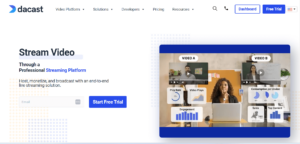
For those who prioritize security and exclusivity above all else, Dacast is a strong choice. This streaming platform has powerful VOD and live streaming services and allows you to broadcast music videos to your website that are not only password-protected, but also user-restricted as well.
This integrated paywall makes the platform a wise choice for any concert or show operating on a ticket-only type of access.
Other key features include:
- Secure video hosting, AES encryption and HTML5 player embedding for maximum content control
- API integrations to connect your apps and OTT platform on iOS and Android
- Video content management system
- Unrestricted simultaneous viewers and live channels
- Chapter markers and playlist scheduling functions
- Real-time analytics dashboard
- Ad-free broadcasts and multiple monetization methods (SVOD, AVOD, and TVOD pay-per-view)
- Multi-user access
- 24/7 support for Premium and Enterprise users
- Inbuilt cloud video transcoding allows multi-bitrate and adaptive bitrate streaming
- RTMP encoding for HLS streaming
- Low-latency HTML5 channels
Pros
- Compatible with a wide range of excellent CDNs for global content delivery
- Powerful privacy features
- Can host videos in China
- Recordable live streams
- White-label services, live streaming and VOD available on every plan
Cons
- No free plan
- Price can escalate quickly
- Not the easiest platform for newcomers to grasp
Pricing
Dacast plans begin at $39 per month (billed annually) for the Starter plan, which likely offers more than enough flexibility for your average concert.
If you’re in the market for especially high bandwidth or their monetization paywalls, you’ll need a higher-level plan — their Event plan sets you back $63 per month, and for their Scale plan it’s $165 monthly. With those plans, you should have everything you need, but Dacast offers custom plans if you need something more bespoke.
4. Livestream by Vimeo

Livestream is Vimeo’s premier live streaming and video hosting service, designed to provide all the essentials to live stream events, regardless of the size of your organization.
You’ll need a paid plan to access the live streaming functionality, but once you’re on board you’ll find everything you need, from analytics to video management, privacy controls and more.
Other key features include:
- Supports live and VOD streams
- Broadcast to multiple platforms
- Adaptive bitrate streaming
- Easy to use CMS and video uploading
- Generous video file storage
- Live stream high-quality 1080p concert-worthy music videos
- Video overlay templates
- Versatile privacy options, including password protection and secure link sharing
- OTT media features
- Excellent tech support
- Multiple monetization options for live events
- Real-time video analytics
- Embed graphics onto live videos
- Automated captions
Pros
- Beginner-friendly learning curve
- Streams videos ad-free
- Simple and effective with minimal hassle
Cons
- Smaller native audience and organic traffic vs other options like YouTube
- Unable to deliver videos to China
Pricing
For a live streaming concert experience, you’ll need Livestream’s Advanced plan, which comes in at $65 per month. For white-label services and full monetization options though, you’ll need to look at their Enterprise plan and contact Vimeo for pricing information.
5. Brightcove
If analytics and understanding the audience of your events is a priority, consider Brightcove, one of the most well-established video platforms available. From music broadcasters to band managers and agents, you’ll find a wealth of valuable information about event attendees with this streaming platform.
With a range of services from live streaming to cloud hosting and VOD, Brightcove has an army of fans across many industries. Thanks to their monetization and zero-buffering features, you can all but guarantee an amazing live stream experience for your show.
Other key features include:
- Strong services for global audiences
- Extensive real-time analytics
- Cloud video transcoding
- OTT options
- Top-quality output with adaptive and multi-bitrate streaming
- API keys for bespoke CRM customization and integration
- Tech and monetization support
- Live stream to social media platforms
- Video security and domain restriction
- Seamless closed captions
- Content geo-restriction options
- Adblock bypass technology
Pros
- Industry-leading performance analytics
- Server-side ad technology allows for disruption-free monetization
- Powerful security measures
- Trusted by brands like Adobe and the BBC
Cons
- Can’t deliver videos to China
- An expensive option
- For monetization features, you’ll need their custom-priced plans
- They do not advertise their prices
Pricing
Brightcove’s pricing is a well-kept secret. You’ll need to contact them for information, but all their plans are rumored to be expensive. Previous users have reported costs reaching over $500 per month, so we suggest only approaching this high-ticket solution if you’re willing to throw down big bucks.
6. IBM Live Video
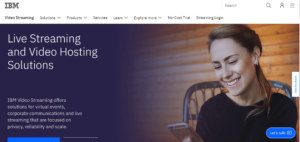
IBM Live Video was literally born for live streaming. The software was founded as UStream back in ‘07 and designed specifically to connect those in the military with their families. Since IBM purchased UStream in 2016, they’ve maintained that focus on live streaming with a military-esque precision.
This high-functioning video platform is perfectly equipped for all forms of live events and VOD streaming. It also has a unique selling point in the shape of its Enterprise CDN, which allows you to broadcast to multiple global CDNs.
Other key features include:
- HD broadcasting of live streams and VOD
- Plenty of video monetization options
- Flexible video distribution and workflows
- Password-protected channels
- Video recording and up to 5TB storage
- Dedicated support
- On-demand closed captions
- Mobile device compatibility
- Customizable channel pages
- Real-time video analytics
- OTT video management
- Event registration features
Pros
- As suitable for small events as for larger-scale festival-level event streaming
- One of the most reliable content delivery networks
- Incredibly wide range of compatible file formats
- No published video length limits
Cons
- For better than 720p broadcasts, you’ll need the more expensive plans
- Events with larger numbers of users can throttle the experience and increase wait times to join the stream
- Limited accessibility and support
Pricing
IBM Live offers a 30-day free trial. Unlike other platforms, their pricing is based on hours viewed — exceeding this allotment can result in additional fees. For live streaming a high-quality performance, you’ll likely need at least their Gold plan which will set you back $649 per month and allows for up to 2,000 viewer hours.
7. Wowza

A great choice for artists in need of flexible live streaming software and lower costs. Wowza is a specialist in streaming for all devices, making your show as accessible for all users as it’s possible to be.
The live and VOD streaming features of this platform are simple but effective. Theirs is a solution as suitable for self-hosted low-level streaming as it is for broadcasts to global live audiences.
Other key features include:
- Robust video management system (Wowza CMS)
- Inbuilt CDN and multi-bitrate transcoding
- 24/7 4K high-quality streaming, including interactive live streams
- Live stream recording
- Real-time analytics for performance monitoring
- Ad integration
- API keys for customized integrations
- Closed captions
- VOD hosting
- Strong security measures
- Secure HTTPS broadcasting
Pros
- Versatile, cost-effective option for those with lower budgets
- Designed for optimal audience experience regardless of device
- Can deliver videos to China
Cons
- Restricted to a single camera feed
- No event scheduling features
- No support for monetization
- Can be confusing to use and understand pricing
Pricing
Wowza prices are split between their Streaming Cloud plans and their Streaming Engine plans, with the latter being considered their “professional-grade plans”.
For fully managed, cloud-based live streaming, you can get started for as little as $25 per month. For high-quality 4K live streams of your concerts, however, you’ll need one of these Streaming Engine plans, as all the Streaming Cloud options stream with 720p resolution. Their basic Engine plan starts at $195 per month. We recommend checking out their pricing page for further info.
8. Kaltura

Kaltura is the go-to choice for the technically-minded promoter looking for a fully customizable live music streaming software. If you’re out to maintain total control over the streaming experience, this might just be the platform for you.
Don’t underestimate Kaltura though, when we say it’s for the tech-savvy we mean it. This open-source software is infamous for requiring considerable technical expertise to set up. Still, for those who do, the resulting audience experiences are almost always exquisite.
Other key features include:
- High-quality streaming thanks to multi- and adaptive bitrate streaming functions
- Comprehensive event management platform
- Strong CDN connections for global video delivery
- Flexible “bring your own CDN” option
- API keys for limitless customized integrations
- Automated closed captioning
- Powerful and reliable security measures via authentication and encryption options
Pros
- Highly flexible solution to fit almost any conceivable live streaming need
- Top-notch security features
- A variety of monetization options with available support
Cons
- Designed originally for education and classrooms, not live concerts and shows
- Incredibly complex and difficult for almost every first-time user
- Can’t deliver videos to China
- No phone support, only famously slow email ticketing
Pricing
Like Brightcove, Kaltura offers no real pricing information on its website. You’ll have to contact them for any usable pricing information.
9. YouTube Live
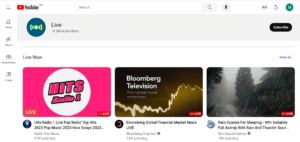
The best of the free music streaming services, with billions of users every month, it’s impossible to ignore the live streaming juggernaut that is YouTube. From its widespread popularity to its variety of monetization options and inbuilt analytics, it’s easy to see why so many music promoters use YouTube Live to stream their shows.
That popularity, however, is also YouTube’s biggest drawback, its double-edged sword — unless you’re a big name, standing out amongst the noise can be challenging. You’ll also have to accept that you surrender some of your content ownership when you upload to YouTube.
Other key features include:
- Industry-leading live video analytics
- 4K streaming resolution
- Easily embed videos on your website
- Plenty of monetization options
- Seamless native chat function for audience communication
- Save live videos to playlists on your channel
- Live streaming and VOD hosting
Pros
- Couldn’t be easier for beginners to get started
- Globally recognized household name
- Completely free to use
Cons
- Any successful monetization has a percentage split with YouTube
- It’s not purpose-built for live streaming
- The video suggestions promote content from competitors and increase the risk of losing audience members
How to live stream music
Live streaming your musical talents has never been easier, and our step-by-step guide will show you how to get started. No matter if you’re a music producer, an aspiring artist, or simply want to share your favorite tunes, the process is simple.
1. Choose your platform and equipment
Select a live streaming platform that suits your needs—whether it’s Instagram Live, Twitch, or YouTube. Equip yourself with streaming essentials like a reliable Wi-Fi connection, webcam, high-quality microphones, and appropriate lighting. This applies to both Windows and Apple systems, so no matter your operating system, you’re good to go.
2. Set up your music live stream
As your live event comes near, thorough preparation is key. Create a comprehensive plan that covers every aspect of your music live stream, right from the setup of equipment and instruments to crafting a compelling script. Your script should ideally include details such as your song lineup, camera angles, key talking points, and breaks for interacting with your viewers.
Before you go live, make sure your streaming setup is well-prepared and perform a soundcheck to guarantee a seamless stream with excellent sound quality. If your repertoire includes non-original and licensed music, research copyright laws relevant to your chosen platform and the specific songs you intend to play.
3. Start your live stream
After you’ve set everything up and practiced, do a vocal warm-up and prepare yourself to step in front of the camera. As you perform, remember to enjoy yourself in the environment you stream in and interact with your audience for a more realistic experience.
Take short breaks to chat with your subscribers, read their comments, and thank them for tuning in. As your stream comes to its end, make sure to prompt your viewers to join your next live or check out your new music.
By following these steps, you’ll create an engaging live music streaming experience that brings your audience closer and showcases your musical talent effectively.
How to monetize your live music stream
Monetizing a live music stream offers an array of strategies to turn your creative endeavors into a sustainable source of income. Here are some effective ways to achieve that:
- Subscription plans: Implement subscription models granting exclusive access to premium content, behind-the-scenes insights, or special perks. Engaging your audience with tiered subscription plans fosters a loyal community while providing ongoing revenue.
- Affiliate links: Incorporate affiliate links into your stream to promote products related to music production or streaming equipment. When viewers make purchases through these links, you earn a commission, combining authentic recommendations with a potential revenue stream.
- Brand sponsorships: Collaborate with brands aligned with your music genre or audience. Brand sponsorships provide financial support in exchange for promoting their products or services during your live streams.
- Audience donations: Invite your viewers to contribute directly through donations. Live streaming apps like Twitch and YouTube offer features that allow your viewers to tip or donate, appreciating your content and helping you financially.
- Release paid content: Offer exclusive music releases or special performances as paid content. Fans who value your artistry can access premium material for a fee, adding a revenue stream to your music career.
- Promote your digital products: If you have digital products like music tracks, albums, or instructional materials, live streams provide a platform to promote and sell them directly to your audience.
Integrate these strategies into your live music stream to follow the footsteps of your favorite artists effectively monetize your passion and creativity.
FAQs on live streaming platforms
Still not sure which live streaming platform is best for concerts? Hopefully, the following will help you make a better decision
What is the best live-streaming platform for music?
The music streaming industry is packed with options. And there’s no cut-and-dry answer to which is the best platform to broadcast live music, it all comes down to which platform ticks all your boxes. Make a list of what’s most important, then cross-reference that against any of the platforms we’ve listed in this guide.
How do I broadcast live music?
In the most basic sense: set up your performance, either pay videographers or set up a camera or two (for more intimate gigs) to capture footage of the show, and then connect the footage to any of the live music streaming platforms we’ve explored in this guide.
How much money can you make from streaming music?
That depends on which monetization methods you use for the show. Check out factor 2 under this guide’s “3 important factors for choosing a live music streaming platform” section for more on this.
Conclusion: choose the platforms best for your needs
When all’s said and done, no one platform stands head and shoulders above the rest. Just like no band or artist could ever be crowned “best in the world” by everyone, each platform will suit different people, organizations and needs better than others.
Take the time to consider what features are an absolute must for you, and choose the best-fitting service from this list of the best live streaming platforms.
If your main focus is a platform that strikes a perfect balance between all the essentials — from cost effectiveness to ease of use, monetization and top-quality video and audio streaming — contact us today, and let’s get your show on the road.
