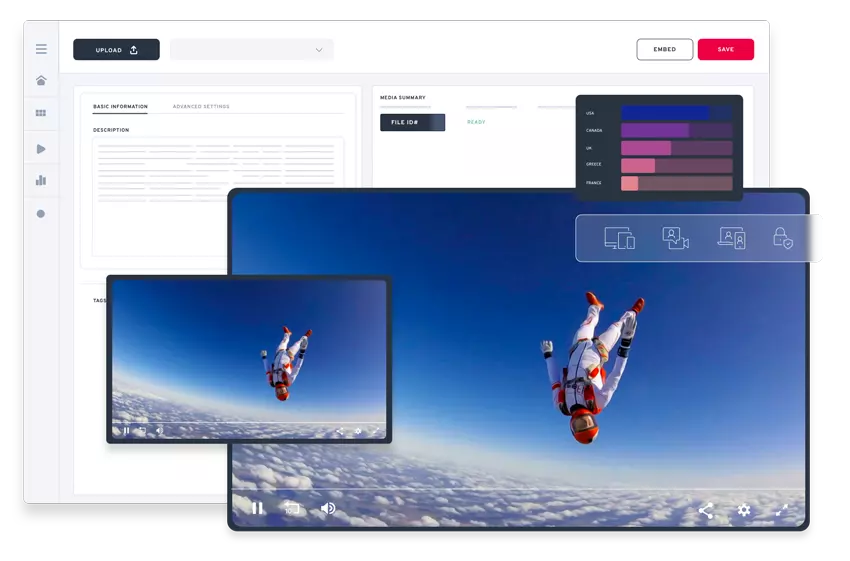It’s a no-brainer that people spend most of their time online so having a reliable and speedy internet connection is essential for both personal and professional activities. Whether you’re streaming your favorite shows, doing some online gaming, or collaborating on work projects, a fast upload speed is crucial for smooth and seamless performance. However, many users find their online experience slowed down by sluggish upload speeds.
In this guide, we’ll explore a variety of strategies and tips to help you optimize your internet connection and achieve faster upload speeds.
What is Upload Speed?
Before we dive into strategies for improving upload speed, let’s see if we’re on the same page about what upload speed is and how it’s different from download speed. Upload speed is the rate at which data is transferred from your computer or phone to the internet. This is particularly important for activities like uploading files, sending emails, video conferencing, and online gaming. Download speed, on the other hand, is the rate at which data is transferred from the internet to your device, effecting things like streaming media, downloading files, and browsing the web.
Which Factors Affect Upload Speed?
Several factors can influence your upload speed, including:
- Bandwidth: Your internet connection’s bandwidth is the thing that decides the maximum amount of data that can be transferred at a given time. So, typically, higher bandwidth results in faster upload speeds.
- Router: Another factor that can significantly impact your internet connection is the quality and capabilities of your router. Investing in a modern router with advanced features can very much help improve upload speeds.
- ISP (Internet Service Provider): The quality and reliability of your internet service provider also play a crucial role. Different ISPs have different network infrastructures offering varying levels of performance. Keep this in mind when picking an ISP.
- Connection Type: Upload speed is also affected by whether you’re using a Wi-Fi or wired connection. Compared to Wi-Fi, wired connections, like Ethernet, generally offer faster and more stable internet speeds.
- Network Congestion: High levels of network congestion, which is just the name for when there is high level of traffic and servers are overloaded, can result in slower upload speeds as data packets run into delays on their journey to their destination, especially during peak hours.
- Hardware and Software: Issues with your modem, network adapter, or firewall settings can impact upload speeds. Also, outdated firmware or malware on your devices can also lower performance.
- Throttling: Some ISPs may throttle, intentionally slow down internet speed, for certain activities or users, especially those who consume large amounts of bandwidth.
How to Increase Upload Speed?
Now that we’ve went over some of the factors that can affect upload speed, let’s explore strategies for improving performance:
- Upgrade Your Internet Plan: A higher-tier internet plan with good upload speeds should be considered if you keep dealing with slow upload speeds and constant buffering. Contact your ISP to ask about available options in your area.
- Optimize Your Router Settings for Best Results: You can access your router’s settings interface and optimize configurations for a better internet upload speed. Adjusting channel settings, enabling Quality of Service (QoS), and updating firmware are the things that should be focused on here for a better connection speed.
- A Wired Network Connection is More Stable: Instead of Wi-Fi, you should opt for using a wired ethernet connection whenever possible. Wired connections using an ethernet cable offer more stability and typically deliver higher upload speeds than the typically lower WI-Fi speed.
- Limit Bandwidth-Hogging Programs: Programs and devices like torrent clients or streaming services running in the background consume large amounts of bandwidth. Look up and identify such programs or devices and limit their usage.
- Run Speed Tests: One of the easiest steps to do – internet speed test platforms like Ookla or Speedtest.net let you monitor your upload speed and identify any performance issues with your network connection. Make sure you regularly run this test to check whether your network connection is at the level you want and need it to be.
- Optimize DNS Settings: To reduce latency and speed up upload speeds consider switching to a faster and more reliable DNS server. Some of the famous servers are Cloudflare, Google Public DNS, and Quad9.
- Keep Your Hardware and Software Up to Date: Make sure that your hardware like modem, router, and network adapter drivers are up to date. Also, keeping your software like operating system and security software, or antivirus, updated is essential to prevent performance issues caused by malware or outdated firmware as well.
- A VPN Can Come in Handy: In some cases, using a VPN (Virtual Private Network) can bypass ISP throttling and deliver better upload speeds. A VPN comes in handy especially when you are in need of high-speed uploading of sensitive data.
- Interference Should Be Reduced: If you place your router away from other electronic devices and appliances, like microwaves or cordless phones, you can reduce its signal interfering with theirs.
- Make Use of a Powerful Video Platform: In addition to the previously mentioned strategies, leveraging advanced video platforms like JWP can further enhance upload speed and video quality. The JWP dashboard offers intuitive workflow features that streamline the upload process and optimize video delivery, making it easy for anyone, from beginner to expert. With its user-friendly interface, you can effortlessly upload, manage, and distribute videos. Also, JWP’s robust video optimization tools ensure that videos are encoded efficiently for optimal playback quality across various devices and bandwidth conditions, with adaptive bitrate streaming making sure that your video is available without buffering for any internet speed. By harnessing the power of JWP, you can significantly improve upload speed and deliver high-quality live streaming or on demand video content to your audience, ultimately enhancing the overall viewing experience.
In Conclusion
Achieving faster upload speeds is essential for optimizing your internet experience and enhancing productivity across various online activities. By understanding which factors influence upload speed and implementing the strategies we talked about in this guide, you can take the necessary steps to improve performance and enjoy smoother connectivity. Whether you’re uploading large files, engaging in video calls, conferencing, or streaming content, maximizing your upload speed will ensure a seamless and efficient online experience.
Remember to regularly monitor your internet connection, run speed tests, and stay on top of the news about progress in technology and network optimization techniques to continually enhance your upload speed capabilities. With the right tools and strategies, you can unlock the full potential of your internet connection.
If you want to more about how JWP can help you improve your video strategy, you can set up a meeting with our experts here.